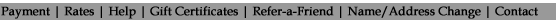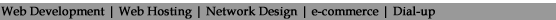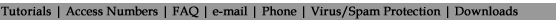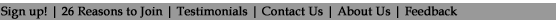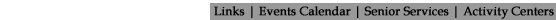If you would like to learn more about spam and Your Internet Services' spam-filtering software for e-mail, please click here.
Below are some tips and links to help you keep spam e-mail and spyware to a minimum.
-
Free software is rarely free. Often, it installs extra software on your computer (frequently called "spyware" or "malware") that perform a variety of tasks in order to generate revenue for the company that offers the "free" software.
-
"Spyware" is one example of this type of software that will monitor your Web-site browsing habits and other factors and report them to an advertising service provider.
-
All types of malware will use your computer's available memory and processor power, slowing your computer down and causing crashes and data loss.
-
If your browser offers to install a piece of software in order to view a webpage, do not permit it to do so unless it is a trusted software company such as Macromedia (for Flash files), Adobe (for Acrobat files), or Microsoft (for Windows Update).
-
It is a good practice to install a piece of anti-spyware software such as LavaSoft's Ad Aware and run regular system scans. These programs behave much like antivirus software as they remove spyware and malware from your computer. Most have free versions available, and the companies provide updates so that they can find the most recent types of spyware. Be sure to keep your copy current with whatever updating feature is provided.
-
You need to be proactive in order to protect yourself and your computer while using the Internet.
-
Use Windows Update frequently (or set it to work automatically) in order to receive all of the most recent patches and software updates from Microsoft. Virtually all of the most widespread viruses circulating today work by exploiting a vulnerability in Microsoft's Windows, Internet Explorer, Outlook, and other programs.
-
Make sure your virus protection is current. If it is not handled automatically, make sure you manually update it weekly - or daily when a major virus outbreak is reported.
-
Be sure to keep your Security and Privacy settings in your web browser turned up as high as possible. Some sites will not work properly at the highest security settings. It is better to manually create exceptions for this type of site (if it is one you trust) than to allow all sites greater access to your computer.