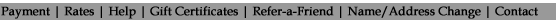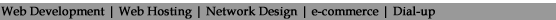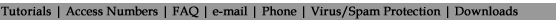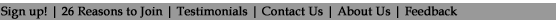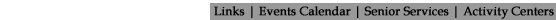Open the Web folder by double-clicking it and use the right-pointing arrow in the middle of the screen to move files from your hard drive to your Web folder on the right. Make sure you rename your first or home page to default.htm before moving it to your Web folder. Finally, open your browser and type the address of your page in the address bar. Press Enter on your keyboard, and your page should load, displaying the most recent changes you have made. If your changes are not displayed, click the Refresh button at the top of your browser.
|