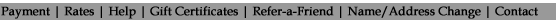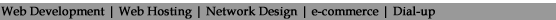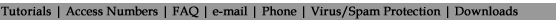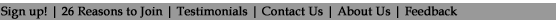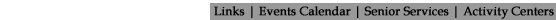You can now change your account information by using the simple online form below. Simply insert your information in the "Former" column as it appears on your invoice, and place your updated information in the "Current" column. If any of the fields below do not apply, simply disregard them and leave them blank.
If you wish, you may still change your information by contacting our Billing Department via phone at 724-463-0105 and e-mail at billing@yourinter.net.Thank you.
|